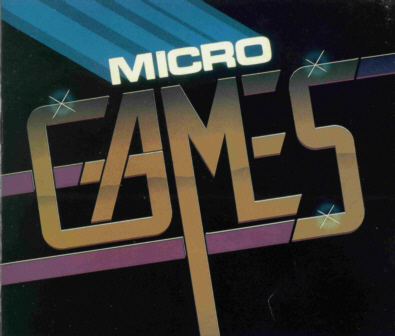
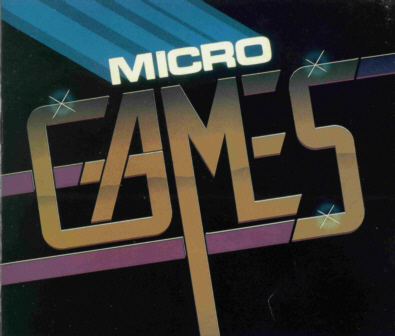
Radio Shack®
MICRO COLOR COMPUTER SOFTWARE
CAT. NO. 26-3361
Set up and connect the Micro Color Computer, color video or TV, and CTR-80A® cassette recorder following the instructions in the TRS-80® Micro Color Computer Operation Manual. Then follow the instructions below.
If you want to stop any of the games while they are running, hold down the [SHIFT] key and without releasing it press [@], then release both. To resume play press any key.
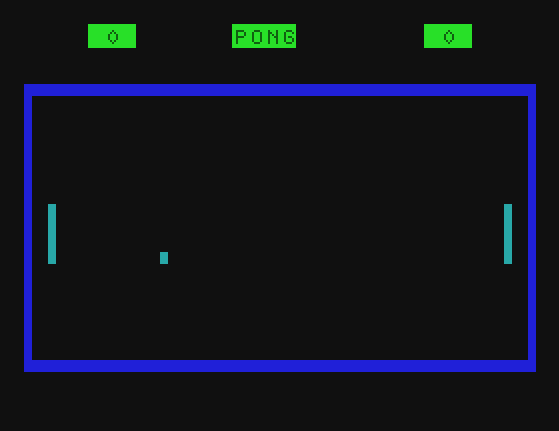
Pong is a game for two players. The first player to score 15 points wins.
The game begins as soon as you finish step nine of the loading instructions. Player One uses the [W] and [Z] keys to move his paddle up and down respectively. Similarly, Player Two uses the [P] and [/] keys to move his paddle.
When a player scores 15 points, the computer declares, GAME OVER!
To begin a new game, press [BREAK] to exit back to BASIC. Then hold down the [CONTROL] key and without releasing it press [1]. Then release both and press [ENTER]. The game reappears on the screen and the action begins again.

Breakout pits you against the computer. The object of the game is to earn points by knocking bricks out of the walls until there are none left or you run out of balls.
You get five balls in each game. Move the paddle up and down to hit the ball by using the [W] and [Z] keys.
Each color of bricks has a different point value:
| yellow | = | 16 points | ||
| blue | = | 24 points | ||
| red | = | 32 points | ||
| white | = | 40 points | ||
| light blue | = | 48 points | ||
| pink | = | 56 points | ||
| orange | = | 64 points |
The computer keeps your score at the bottom of the screen and indicates the number of the ball you are currently playing.
When the game is over, the computer prompts you PLAY AGAIN?. If you respond [Y] the screen reappears ready to begin a new game. If you respond [N] the screen displays BYE, COME BACK SOON!
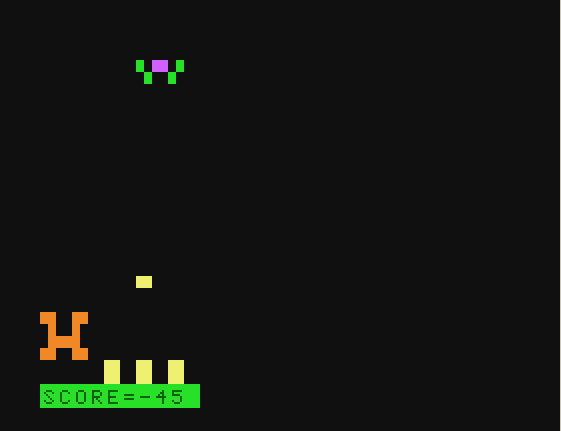
A crazy bird is flying around and it just won't stop laying eggs. Your
task is to catch the eggs that the bird is dropping to the
ground.
Use the [A] and [S] keys to move the egg catcher left and
right respectively. Press the space bar to shoot at the pesky
bird.
You score 25 points for catching the eggs and 50 points for
shooting the bird (which reappears and begins dropping more eggs). You
lose 15 points for the first egg to hit the ground at a given spot and 5
points for each egg that hits that same spot.
The game is over when
the bird succeeds in covering the ground with eggs. Take this game
seriously; it's no yolk.
To begin a new game, press [BREAK] to exit
back to BASIC. Then hold down the [CONTROL] key and without releasing it
press [1]. Then release both and press [ENT ER]. The game reappears on the
screen and the action begins again.
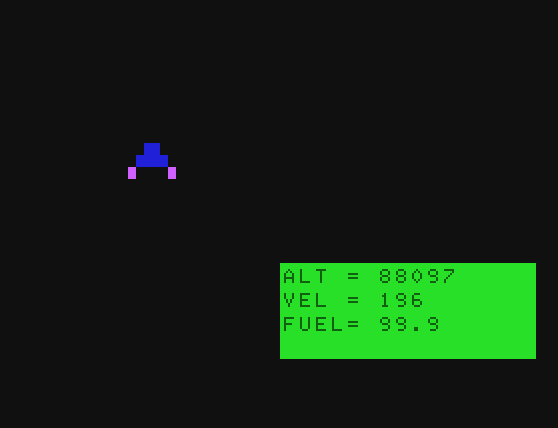
Circumstances have forced you to take the helm of the Lunar Lander. Your mission is to safely land the spacecraft on the surface of Luna. To land saf ely on Luna you must achieve zero altitude at zero velocity, a very difficult task. If you fail, you crash your vehicle. But don't worry, you and the other passengers aboard are protected by an energy field that will protect you from serious injury.
You man the shipboard computer terminal to monitor the landing. Luna's gravitational force is pulling you faster and faster toward the planet. Use the number keys to fire your rocket to apply thrust against the pull of the planet's gravitational force. The higher number keys release more thrust; the lower number keys release less thrust. But beware of your velocity. If your velocity exceeds 500, the Lunar Lander will burn up in the atmosphere. Also beware of too much thrust. If you thrust to the point of gaining altitude you may get an error message and lose control of the ship. Begin again.
One further caution, beware of the available fuel. Although there should be ample fuel for the landing, keep an eye on fuel consumption and practice efficiency so you won't inadvertently run out.
To play again, press [BREAK] to exit back to BASIC. Then hold down the [CONTROL] key and without releasing it press [1]. Then release both and press [ENTER]. The landing sequence begins again.
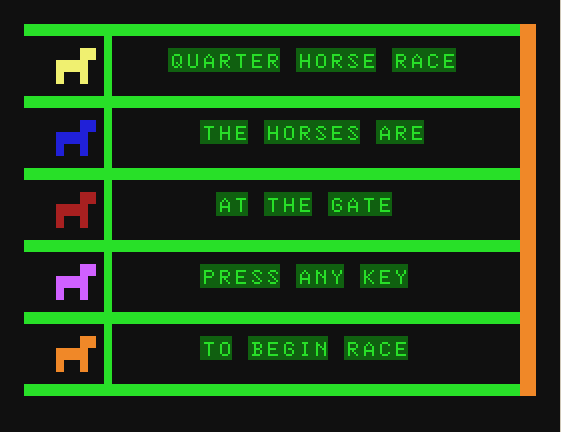
The call to the post plays over the loudspeaker system. The sleek,
handsome race horses are in the chute. And they are off and running: it's
Cabbage, he's ahead, and there is Rubberband coming 'round the stretch.
Who is going to win? No one knows until the horses reach the wire. That is
the fun and excitement of a day at the races.
You and your friends
choose any of the five horses as they line up at the gate. After all
choices have been made, press any key to start them off. Every horse has
an equal chance of winning. You never know who Is going to
win.
After the winner of the race is declared, press any key to get
the horses at the gate for the next race. Press any key to begin the next
race.
Press [BREAK] to exit back to BASIC.
| Australia | Belgium | U.K. |
| 91 Kurrajong Road | Parc Industriel de Naninne | Bilston Road Wednesbury |
| Mount Druitt, N.S.W. 2770 | 5140 Naninne | West Midlands WS10 7JN |
| 04/84-SP | Printed in U.S.A. |